If you're having a problem connecting to FTP or uploading your website, please go over all of the information that you're entering in to your FTP software.
The key pieces of information to remember are:
- FTP Host
- Username
- Password
- Default Directory
FTP Host
The FTP host is the FTP server to which you are connecting. On the clustered hosting platform, it is important that you connect to ftp.yourdomain.com
Username and Password
Your FTP username and password are not necessarily the same as your hosting control panel username and password. Your FTP user is created by logging in to the control panel, clicking 'Website Settings' and then 'FTP Users'. The username will be something like you@yourdomain.com, and it is important that you include the @yourdomain.com part.
Default Directory
You need to ensure that any files you upload are placed in to the public_html directory. Files not placed within here will not be viewable on the internet.