You can redirect one of your domains to another by using a 301 Redirect.
For example we can set up a redirect for hostiname.com to redirect to hostiname.co.uk.
A Domain Alias will need to be added for the hostiname.com domain.
You can do this by clicking on the Domain Alias icon and then clicking Add New Domain Alias.
You will now need to add the 301 redirect code into the .htaccess file.
You will need to click on File Manager > public_html and then edit the .htaccess file by right clicking and selecting Edit File.
Paste the following code into the top of the .htaccess file:
RewriteCond %{HTTP_HOST} ^www.hostiname.com$ [OR]
RewriteCond %{HTTP_HOST} ^hostiname.com$
RewriteRule ^ http://www.hostiname.co.uk [R=301,L]
The above code will take any user who visits www.hostiname.com or hostiname.com and redirect them to www.hostiname.co.uk.
- 0 Users Found This Useful
Related Articles
Can you get me to the top of Google?
While our hosting here at Tsohost is certainly SEO Friendly, we won't be able to optimise your...
Is your hosting SEO friendly?
All of our hosting packages are completely SEO friendly, there is nothing to stop your site...
How to add a WildCard redirection on the Cloud?
If you want to redirect a domain and everything inside it to a new domain, whilst keeping the...
How to add a WildCard redirection on the Cloud?
If you want to redirect a domain and everything inside it to a new domain, whilst keeping the...