After signing up for one of our hosting packages, you will receive a welcome email with all of the information you need to access your control panel. If you follow the link provided, it will take you to the login screen where you can enter your credentials and continue to the control panel.
https://vhosting01.hostiname.net:2083/
Alternatively, log in to your client area, visit your My Products & Services section, and click Manage on the plan you wish to access. You will then be taken to a page that contains the login information as well as a direct link to your control panel. From this page you can also change your control panel password, should you need to.