An internal server 500 error can occur for a number of reasons. We will outline in this article a few steps to try to resolve this if you encounter this problem on any of our systems.
Permissions
All of our hosting systems run suPHP. This means that PHP scripts run under your username, and that therefore PHP and directories containing PHP should only ever have a maximum of 755 permissions. Setting 777 permissions on a directory or PHP script will cause an internal server error, so if you encounter this the first thing to look at is the file permissions. Try changing the directory permissions (CHMOD in some FTP clients) to 755.
Setting PHP directives in .htaccess
PHP directives on our system should be set in a custom php.ini placed in the directory where you'd like it to take effect, rather than in a .htaccess file. Setting PHP directives in a .htaccess will generate a 500 error.