A domain can be set to automatically renew, but there are a few things that will need to be checked first;
- You must have a valid card saved on file
- The payment method for the domain must be set to credit card
- Auto-renew on the domain must be on
We will attempt to capture payment 3 days before the invoice due date, if this is successful, the domain is then renewed.
To add a credit or debit card to your account to ensure your domain is renewed, you can do this by accessing your Hostiname customer account, from here select Billing > Add/Update A Credit Card.
To check if auto-renew is enabled, access your Hostiname customer account, select My Domains, then click on the 'Manage' button that corresponds with the domain in question. From here you can Enable/Disable Auto Renew.