You can renew your domain name by logging into your Hostiname customer account, select My Domains, and click the 'Manage' button that corresponds to the domain in question. From here you are able to renew your domain and enable/disable auto renew.
If you wish to renew your domain, click the 'Renew Domain' button, you are now able to select how long you would like to renew your domain for. The current options are 1-9 years. Once you have selected the renewal period, check the corresponding box and then the 'Click to Renew Selected Domains'. You can now enter any promotional codes you may have, confirm the order and go to the payment page.