There are numerous ways to add a 301 redirect, but the simplest way is by editing your .htaccess file.
1. Within your control panel, click Manage Website next to the site that you wish to set up the redirect for and go to File Manager
2. You're now in your home directory. Now find the file marked .htaccess and click Edit
3. Scroll to the bottom of the file and add one of the following lines:
To redirect your entire website:
Redirect 301 / http://exampledomain.com
(replace exampledomain.com with the address to be directed to)
To just redirect individual pages:
Redirect 301 /index.html http://exampledomain.com
(replace index.html with the file for that page)
(replace exampledomain.com with the address to be directed to)
You will need to add this line for each page you wish to redirect.
Note: If the page you wish to redirect isn't in the home directory, you will need to include the full address (not including the home directory).
e.g. /folder/index.html