If you are purchasing a new domain name and would like to hide your personal details, you can add WHOIS Privacy during the cart process. We will automatically check if WHOIS Privacy is available on you domain and present you with the option to add protection.
It's never to late to hide your personal details from your domain registration. If you would like to add WHOIS Privacy to an existing domain name you can do so by visiting the My Domains section in your Hostiname client area.